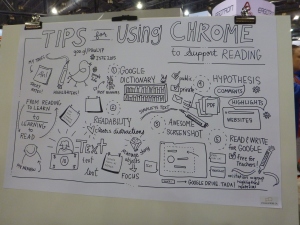Aside from all the presentations, workshops, lectures etc at ISTE there is an enormous Expo Hall. In the expo hall are over 3000 booths where people are there to present their educational resources, software, hardware etc. I mostly found the expo hall overwhelming, so I didn’t chat to heaps of people.
Google Booth
At the Google booth they were running mini-sessions. I got the links to three of the mini presentations, but was actually only there for one.
The first session, which I missed, was Tips for Using Chrome to Support Reading.
The other session I missed was Digital Differentiation using Google Forms – I really would have liked to see this one, but actually there was a mess-up with the presenters. It was supposed to be forms, but someone turned up and started presenting about Google Expeditions.
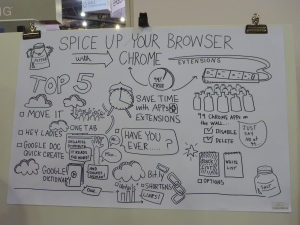 The session I did catch was Spice up your browser with Chrome Extensions, otherwise known as Pimp your Browser.
The session I did catch was Spice up your browser with Chrome Extensions, otherwise known as Pimp your Browser.
The presenter had a ‘big five’ extensions that he would recommend, the starred ones are the ones I have since installed and would also recommend:
Move It – it allows you to create alerts to get your class to get up and move at set time intervals. We all know that blood circulation stimulates the brain. It also helps restless kiddies cope with longer lessons.
One Tab – condenses all your open tabs into one page. The page provides all your URLs listed in order, it can also be shared as a web page. This could be really useful in a class setting when you have done group brainstorming. It’s an easy way to share all the sites with the students. Also for yourself when doing research, it’s a great way to just dump all your open tab links into one place.
Google Dictionary – Adding the dictionary to your browser allows you to highlight and look up the definition of words you see in a web page. It’s a handy quick reference tool.
Google Docs Quick Create – This allows you to create a document for your google drive in a single click form the toolbar. It means you can create documents quicker with less interruption to your natural workflow ***
Bit.ly – bit.ly allows you to quickly create a shortlink for any URL. ***
They aren’t anything fancy, but they are certainly useful for improving and supporting natural workflow.
 Microsoft Testing Center
Microsoft Testing Center
In the expo hall was a Microsoft testing center where you were able to complete Microsoft certifications for free. While I otherwise don’t really feel a need to have any kind of Microsoft Certifications, since it was free I was keen to give it a shot. So I booked in my free exam, and 45 minutes later I came out a Microsoft Certified Educator.
I don’t really know what it means to be an MCE, but i’m sure it provides some evidence that I know at least a little bit about education and it will look good on my resume.
 Oculus Rift
Oculus Rift
Quite some time ago, I spoke to my computer science students about a cool VR headset that was in development called the Oculus Rift. At the Expo Hall I got the opportunity to give it a whirl.
I’m not interested in gaming myself, but the technology as a concept is quite interesting. I was impressed with the overall experience, it wasn’t particularly laggy and was quite cool to be able to look around you in all directions and have the images track based on your movement. I can imagine it would be awesome for a gamer to have an immersive experience.
The only thing I found is that you can’t wear glasses at the same time. Also some people experience motions sickness. So for me using it without being able to focus properly, after three minutes I was feeling a bit woozy and disoriented. I’m certainly glad I gave it a go though!
 ISTE Overall
ISTE Overall
My experience at ISTE was overall quite a positive one. I learned some stuff and I made some new contacts in education as well as some new friends.
I will say though that I was rather shocked and disappointed with many aspects of the conference. I felt that there was a lot of hype and a lot of hoo-ha, but actually very little depth. I regularly experienced moments of ‘this is a really cool tool you can use it your class’ without any justification for how it should be used or what the actual educational benefit was. I have resources galore but little suggestion on how, when and why they should be used in order to improve the learning experiences of the students. Shouldn’t this be a primary focus for educators? We shouldn’t be using technology for technology sake – everything we should do should be linked to the educational outcomes of our students. I feel that this concept got lost somewhere along the way.
I feel that considering it is one of the worlds biggest EdTech conferences it really needs to step up – focus more on pedagogical improvement rather than the lure of shiny new toys.