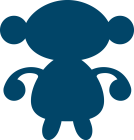Throughout the Hardie Fellowship I visited numerous tech industries and schools as well as attending and participating in numerous conferences, workshops, meetings and professional learning programs. I have learned a great deal from this experience, though there are a few key ‘take away’ points that I found to be reiterated throughout numerous experiences. Some references included are through Hardie contacts and others are through ongoing personal research into issues of transparency in education and female engagement in STEM (I have addressed female engagement in STEM in a prior post).
Throughout the Hardie Fellowship I visited numerous tech industries and schools as well as attending and participating in numerous conferences, workshops, meetings and professional learning programs. I have learned a great deal from this experience, though there are a few key ‘take away’ points that I found to be reiterated throughout numerous experiences. Some references included are through Hardie contacts and others are through ongoing personal research into issues of transparency in education and female engagement in STEM (I have addressed female engagement in STEM in a prior post).
In implementing STEM the key aspect is the need to design and develop solutions to a real world problem. For STEM to be successful students must see a link to an issue relevant to them in order to provide a sense of purpose and give context to the learning situation. An example of this would be from altSchool in San Francisco where students have been designing, prototyping and evaluating solutions to help minimize the effects of the drought in California. The other aspect of this is to foster communication and collaboration with the community, so that students may develop broader perspective of relevant issues and gather context from which to then generate ideas for problem solving. One of the emphases of the MIT course in Mastering Innovation and Design-Thinking, was the notion that the more context that is included in a design, the more relevant and useful the design will be.
 In addition to working on solving real world problems, providing students with a choice is crucial in their engagement. The idea is to have two or more options to choose from to learn the same skill (this is reiterated in Harvey Mudd’s course design as discussed in a prior post). We saw this in Tracy Rudzitis’ class at The Computer School. Students were being asked to use the block based programming language StarLogo Nova to create behaviour change models to demonstrate either an epidemic model or a prey & predator model. Students had to choose which model they wanted to work on, then they created the model so that a graphical representation was visible over time, then had to provide a real time graph of the model and finish with an explanation of what they had done and how it worked. It was impressive to hear Year 8 student discussion regarding how and what affected the infection rate of an epidemic, and not in the form of a text book answer.
In addition to working on solving real world problems, providing students with a choice is crucial in their engagement. The idea is to have two or more options to choose from to learn the same skill (this is reiterated in Harvey Mudd’s course design as discussed in a prior post). We saw this in Tracy Rudzitis’ class at The Computer School. Students were being asked to use the block based programming language StarLogo Nova to create behaviour change models to demonstrate either an epidemic model or a prey & predator model. Students had to choose which model they wanted to work on, then they created the model so that a graphical representation was visible over time, then had to provide a real time graph of the model and finish with an explanation of what they had done and how it worked. It was impressive to hear Year 8 student discussion regarding how and what affected the infection rate of an epidemic, and not in the form of a text book answer.
 We also need to be mindful and creative in the design of tasks that are open-ended enough so that students may come up with solutions previously inconceivable. They need to have some freedom to take responsibility of their learning, and we need to encourage them to make innovative use of the tools, technology and otherwise, available to them. Eric Rosenbaum, inventor of the Makey Makey and member of the MIT Scratch team, believes that a tool should be designed in such an open-ended manner that the user of the tool can come up with uses for the tool that the designer never thought of. To support this, we ourselves need to be innovative and creative in our use of technology. There are many tools available for use; for each tool we must consider carefully, how it can be used and whether it can be used to improve and expand the learning opportunities of the student. Technology for the sake of technology is not beneficial to student learning. In addition to determining genuine purpose for the use of a tool we must also consider its availability and integration within standard classroom practice. For example, we don’t want to ask students to sign up to too many different websites/tools because that becomes an annoyance to the student rather than a clear benefit; we must also consider age restrictions, as an example student must be over the age of 13 to use Instagram; and we must factor in school policy to determine if the site/tool we wish to use is considered appropriate by our educational institution.
We also need to be mindful and creative in the design of tasks that are open-ended enough so that students may come up with solutions previously inconceivable. They need to have some freedom to take responsibility of their learning, and we need to encourage them to make innovative use of the tools, technology and otherwise, available to them. Eric Rosenbaum, inventor of the Makey Makey and member of the MIT Scratch team, believes that a tool should be designed in such an open-ended manner that the user of the tool can come up with uses for the tool that the designer never thought of. To support this, we ourselves need to be innovative and creative in our use of technology. There are many tools available for use; for each tool we must consider carefully, how it can be used and whether it can be used to improve and expand the learning opportunities of the student. Technology for the sake of technology is not beneficial to student learning. In addition to determining genuine purpose for the use of a tool we must also consider its availability and integration within standard classroom practice. For example, we don’t want to ask students to sign up to too many different websites/tools because that becomes an annoyance to the student rather than a clear benefit; we must also consider age restrictions, as an example student must be over the age of 13 to use Instagram; and we must factor in school policy to determine if the site/tool we wish to use is considered appropriate by our educational institution.
While it is not ideal to have dedicated technology/STEM integration support staff due to resourcing limitations and the potential risks of limiting expert knowledge of one staff member, I do feel that it is an important intermediary step to effectively implementing STEM. A technology/STEM integration support staff member would work with teachers on a one-to-one basis when they want to make use of a new tool or piece of technology but don’t feel comfortable tackling it by themselves. The support staff would work with them to a level appropriate with the teacher. It might be a five minute discussion or it might be a side-by-side project developed together and presented together. By having access to someone who is knowledgeable and experienced, who has time dedicated to the task I feel that some more teachers would be willing to try things they may previously have been unwilling to try. It also saves them the time and effort to find out about the tool/technology themselves, which is often a determinant factor for implementing new strategies.
 Many of the professional learning sessions I have attended in my role as a teacher in Tasmania haven’t been as useful as I would hope. While I feel there were good intentions, I feel that they have been too broad to be truly effective. Most professional development sessions have addressed the whole staff, which doesn’t enable targeting of required skills, interests or educational vision. The keynote presentation at Stanford highlight the key aspects of effective professional development to be: driven by a vision for classroom; helps teachers develop knowledge and skills; mirrors methods to be used by students; builds a large learning community; develop teacher leadership; link to the system and be continuously assessed. In order for the professional development to be transformative it needs to: create cognitive dissonance; provide opportunities to resolve dissonance; connect these first two to the teacher’s students; develop a repertoire of practice to support new understanding; and provide support for cycling back through all prior steps. This needs to be an iterative and ongoing process in order to contribute to growth.
Many of the professional learning sessions I have attended in my role as a teacher in Tasmania haven’t been as useful as I would hope. While I feel there were good intentions, I feel that they have been too broad to be truly effective. Most professional development sessions have addressed the whole staff, which doesn’t enable targeting of required skills, interests or educational vision. The keynote presentation at Stanford highlight the key aspects of effective professional development to be: driven by a vision for classroom; helps teachers develop knowledge and skills; mirrors methods to be used by students; builds a large learning community; develop teacher leadership; link to the system and be continuously assessed. In order for the professional development to be transformative it needs to: create cognitive dissonance; provide opportunities to resolve dissonance; connect these first two to the teacher’s students; develop a repertoire of practice to support new understanding; and provide support for cycling back through all prior steps. This needs to be an iterative and ongoing process in order to contribute to growth.
 A structure for professional learning which I have seen implemented in schools and workshops in the U.S. is an unconference model. The unconference model is one that was used to support participants in the Constructing Modern Knowledge workshop and is one used widely among makerspaces and EdTech professionals. My version of the model is slightly adapted from the unconferences that I have participated in and heard about. The way this would function in a school is that you have a noticeboard of some description where people can write down, as a heading, what they want to learn or what they can teach. Anyone who wants to learn the same thing or knows how to teach something someone wants to learn, will put their name down on the sheet. Then informal sessions are scheduled for the interested parties only. This provides very targeted professional learning sessions that are always run by people who have genuine and relevant knowledge in a specific area.
A structure for professional learning which I have seen implemented in schools and workshops in the U.S. is an unconference model. The unconference model is one that was used to support participants in the Constructing Modern Knowledge workshop and is one used widely among makerspaces and EdTech professionals. My version of the model is slightly adapted from the unconferences that I have participated in and heard about. The way this would function in a school is that you have a noticeboard of some description where people can write down, as a heading, what they want to learn or what they can teach. Anyone who wants to learn the same thing or knows how to teach something someone wants to learn, will put their name down on the sheet. Then informal sessions are scheduled for the interested parties only. This provides very targeted professional learning sessions that are always run by people who have genuine and relevant knowledge in a specific area.
I feel that the tech/STEM integration support staff and unconference models would work well together to make STEM integration more manageable in our schools, not to mention that it would provide more meaningful and applicable professional development opportunities for teachers.
From all my experiences there were two additional aspects of teaching and learning that struck a chord with me. They were the issues of transparency and supporting technology.
 Transparency is something I have always felt strongly about and I found it reassuring to hear this reinforced through numerous schools that we visited. By transparency I mean student, teacher, parent and administrator access to assessment records and progress indicators. If students have ready access to their results, they are more likely to take responsibility for their learning and achievement as they strive to meet their own targets. Students studying at pre-tertiary level are aiming to get to university, and that means they need to achieve a certain result in their subjects. If they are able to keep track of their records through an easily accessed on-line record, I believe it would reduce their stress levels, as they aren’t worrying about not knowing how they are doing and when they fall behind they know exactly where more effort is required. Mathern[1] has found that “keeping the doors of communication wide open between the home and school has improved student achievement”. If teachers increase the level of transparency, they are being open and honest about how they work and assess. This level of honesty and openness assists students in their willingness to ask questions about their results and their learning activities. I feel that increased level of transparency of assessment is crucial for the student taking responsibility for their own learning and also in understanding and accepting the teachers’ processes. A study by Ahern[2] found evidence linking student achievement and assessment transparency, as well as the additional benefit of increased communication and collaboration between teachers. I feel that this increased level of transparency has the potential to have a profound effect on parent involvement in their child’s education. Studies presented at Stanford also highlight the need for transparency in teaching practice in order to improve teaching practice.
Transparency is something I have always felt strongly about and I found it reassuring to hear this reinforced through numerous schools that we visited. By transparency I mean student, teacher, parent and administrator access to assessment records and progress indicators. If students have ready access to their results, they are more likely to take responsibility for their learning and achievement as they strive to meet their own targets. Students studying at pre-tertiary level are aiming to get to university, and that means they need to achieve a certain result in their subjects. If they are able to keep track of their records through an easily accessed on-line record, I believe it would reduce their stress levels, as they aren’t worrying about not knowing how they are doing and when they fall behind they know exactly where more effort is required. Mathern[1] has found that “keeping the doors of communication wide open between the home and school has improved student achievement”. If teachers increase the level of transparency, they are being open and honest about how they work and assess. This level of honesty and openness assists students in their willingness to ask questions about their results and their learning activities. I feel that increased level of transparency of assessment is crucial for the student taking responsibility for their own learning and also in understanding and accepting the teachers’ processes. A study by Ahern[2] found evidence linking student achievement and assessment transparency, as well as the additional benefit of increased communication and collaboration between teachers. I feel that this increased level of transparency has the potential to have a profound effect on parent involvement in their child’s education. Studies presented at Stanford also highlight the need for transparency in teaching practice in order to improve teaching practice.
The technology used by teachers particularly in and around routine tasks such as administration, attendance, assessment, reporting and other such tasks should be a natural extension of the teachers workflow. Any tools or software used should be designed by teachers for teachers. Inefficient and non-user-intuitive software and hardware design makes many tasks more time consuming for a teacher, which affects their willingness to engage with it and this may in turn affect feedback to students, parents and administrators. In my own experience, looking up student information in order to be informed about their progress habits, and other relevant information to then call home for a discussion with parents requires the use of three different web applications and the information I can find is limited and takes many mouse clicks. Something that should take 5 minutes takes 15 to 20 minutes and unless there is a major issue I am not likely to go through this time consuming and frustrating process. Schools like altSchool in San Francisco have recognized this issue and have their own hardware and software engineers to buddy up and work directly with teachers to understand their workflow so that dedicated resources can be developed an iterated upon to improve teacher effectiveness and workflow. Tools and tech should be an extension of natural workflow rather than an interruption to it.
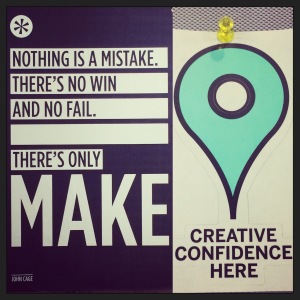 Overall one of the biggest ‘take-aways’ for me was the need to celebrate failure. You can’t really learn unless you are willing to try and willing to learn from your mistakes so that you may further develop your skills and ideas. I like that the makerspaces in the U.S. all promote the idea that failure is a good thing on the way to a better thing. I know I am often scared to try things for fear of failure and this stunts my development personally and professionally, this is one thing I most definitely aim to focus on for the benefit of my students, my colleagues and myself.
Overall one of the biggest ‘take-aways’ for me was the need to celebrate failure. You can’t really learn unless you are willing to try and willing to learn from your mistakes so that you may further develop your skills and ideas. I like that the makerspaces in the U.S. all promote the idea that failure is a good thing on the way to a better thing. I know I am often scared to try things for fear of failure and this stunts my development personally and professionally, this is one thing I most definitely aim to focus on for the benefit of my students, my colleagues and myself.
I am grateful for the learning opportunities that the Hardie Fellowship has afforded my colleagues and I, and I look forward to implementing things that I learned while learning more in the process.
[1] Mathern, M. S. (2009). The relationship of electronic grade book access to student achievement, student attendance, and parent-teacher communication. Seton Hall University). ProQuest Dissertations and Theses, http://ezproxy.utas.edu.au/login?url=http://search.proquest.com/docview/814799066?accountid=14245
[2] Ahern, S. E. (2009). Transparency in assessment through web-based communication: A study of changes in communication about assessment and teachers perceptions of assessment and student motivation for learning. Boston College). ProQuest Dissertations and Theses, http://ezproxy.utas.edu.au/login?url=http://search.proquest.com/docview/304843476?accountid=14245

 For four days in early August I attended a course at Stanford University called Transforming Teaching and Learning with Technology.
For four days in early August I attended a course at Stanford University called Transforming Teaching and Learning with Technology.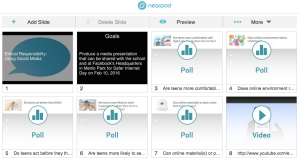
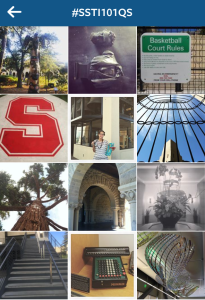
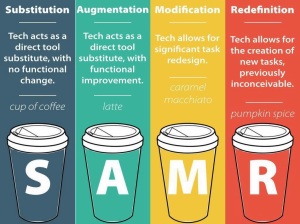 Our final project was to create a blended technology lesson plan. I worked with three others (we called ourselves the Stanford Spice Girls) to create a lesson using nearpod that presented on the topic of
Our final project was to create a blended technology lesson plan. I worked with three others (we called ourselves the Stanford Spice Girls) to create a lesson using nearpod that presented on the topic of 
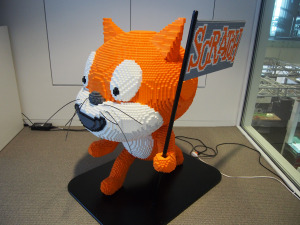
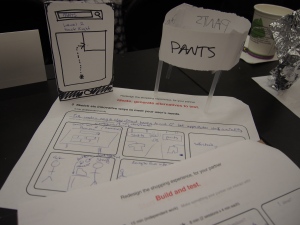



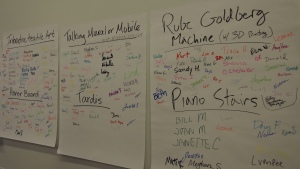
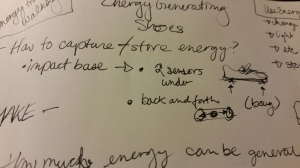
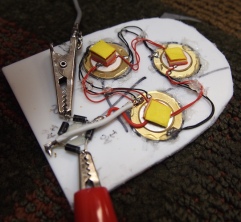

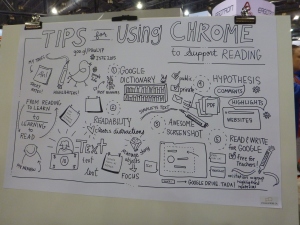
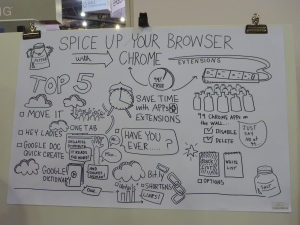

 Oculus Rift
Oculus Rift ISTE Overall
ISTE Overall