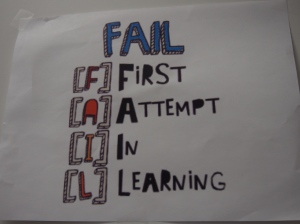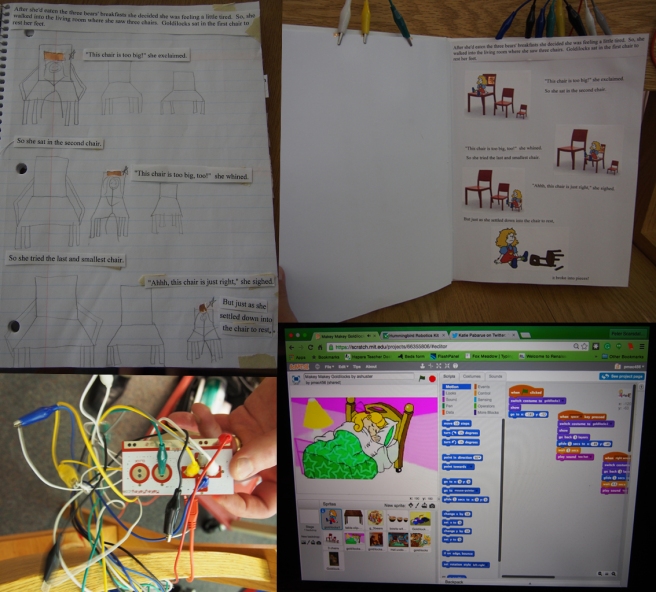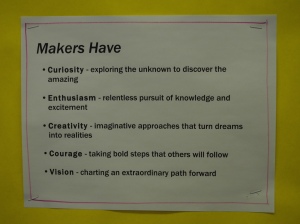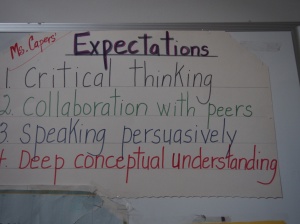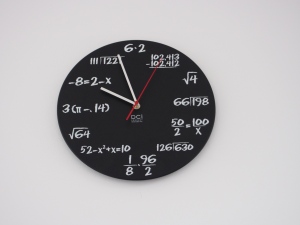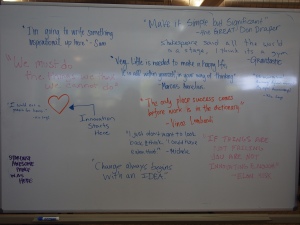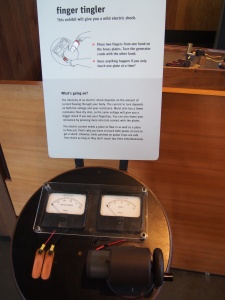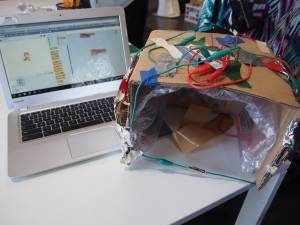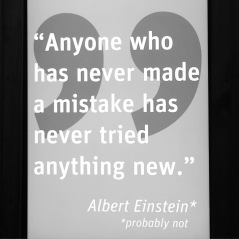Our last day in New York included two visits to businesses, BrainPop and the Apple Executive Briefing Center.
BrainPop
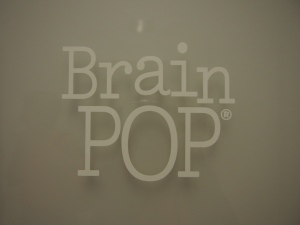 Educators started BrainPop in New York City in 1999. It was started from a children’s point of view, in order to engage children in learning. BrainPop has approximately 150 staff worldwide, with 80 in their New York Office.
Educators started BrainPop in New York City in 1999. It was started from a children’s point of view, in order to engage children in learning. BrainPop has approximately 150 staff worldwide, with 80 in their New York Office.
We met with Maya, who manage International Business Development. There are three version of BrainPop: BrainPop, BrainPop Junior and BrainPop ESL. They also provide a website called BrainPop for Educators.
Within BrainPop there are 21 free videos, but numerous other free activities and games. A subscription provides many more resources. It is set up in a way that a teacher can create classes and then get access to feedback on student engagement and results.
A BrainPop topically typically provides a short video, roughly 3 minutes, a quiz, perhaps games, a concept mapping tool, further reading and lesson ideas. The interface is fun, colourful and interactive, which I see as a bonus for engaging children (and adults). The short videos maintain student attention and are presented in an easily digestible manner, and are great for introducing or revising a topic.
 BrainPop Educator is completely free and has a fantastic feature that allows you to search for resources and filter the information based on what country you come from, the grade level you teach, subject content and also to check what standards it meets.
BrainPop Educator is completely free and has a fantastic feature that allows you to search for resources and filter the information based on what country you come from, the grade level you teach, subject content and also to check what standards it meets.
BrainPop is a product I have used previously for myself. I find it a fun way to learn new snippets of information about a whole range of topics. Just this morning I watched the video of the day and completed the quiz about American Indians. I don’t like that only 21 videos are free (aside from the video of the day), I find the subscription cost too great for myself. Pricing models for schools are a bit better.
Overall I like the product but am not confident that it would be applicable to my own teaching, and without a subscription I am unable to check many of the videos to see whether or not it would be worthwhile for my class.
Apple Executive Briefing Center
 At the Apple Executive Briefing Center we met with Melissa Fox, Scott Josephson and Paul Facteau. Very generally speaking their roles are to liaise with clients to answer questions and provide support in the form of resources and contacts.
At the Apple Executive Briefing Center we met with Melissa Fox, Scott Josephson and Paul Facteau. Very generally speaking their roles are to liaise with clients to answer questions and provide support in the form of resources and contacts.
We had very constructive discussion about education, learning and the use of IT. Much of which is challenging to summarise, but I will go with what I found to be the key messages.
One was about the style of learning and in order to encourage deep, meaningful learning experiences, we need to have more challenge based learning – designing solutions to real world problems, case based learning and project based learning. This is a concept that has cropped up basically everywhere we have been so far.
The other main take-away for me was about technology integration, the use of staff members to assist other staff members in the powerful use of technology to assist deep learning experiences. Another concept that has been raised multiple times at multiple places, that I discussed in my previous post.
 We did also get a bit of a demonstration of how iTunes U can be a powerful teacher tool. While it was a fantastic demonstration of the capabilities of iTunes U, I would have liked to ‘get under the hood’ by working through how I, as a teacher, would actually create a course.
We did also get a bit of a demonstration of how iTunes U can be a powerful teacher tool. While it was a fantastic demonstration of the capabilities of iTunes U, I would have liked to ‘get under the hood’ by working through how I, as a teacher, would actually create a course.